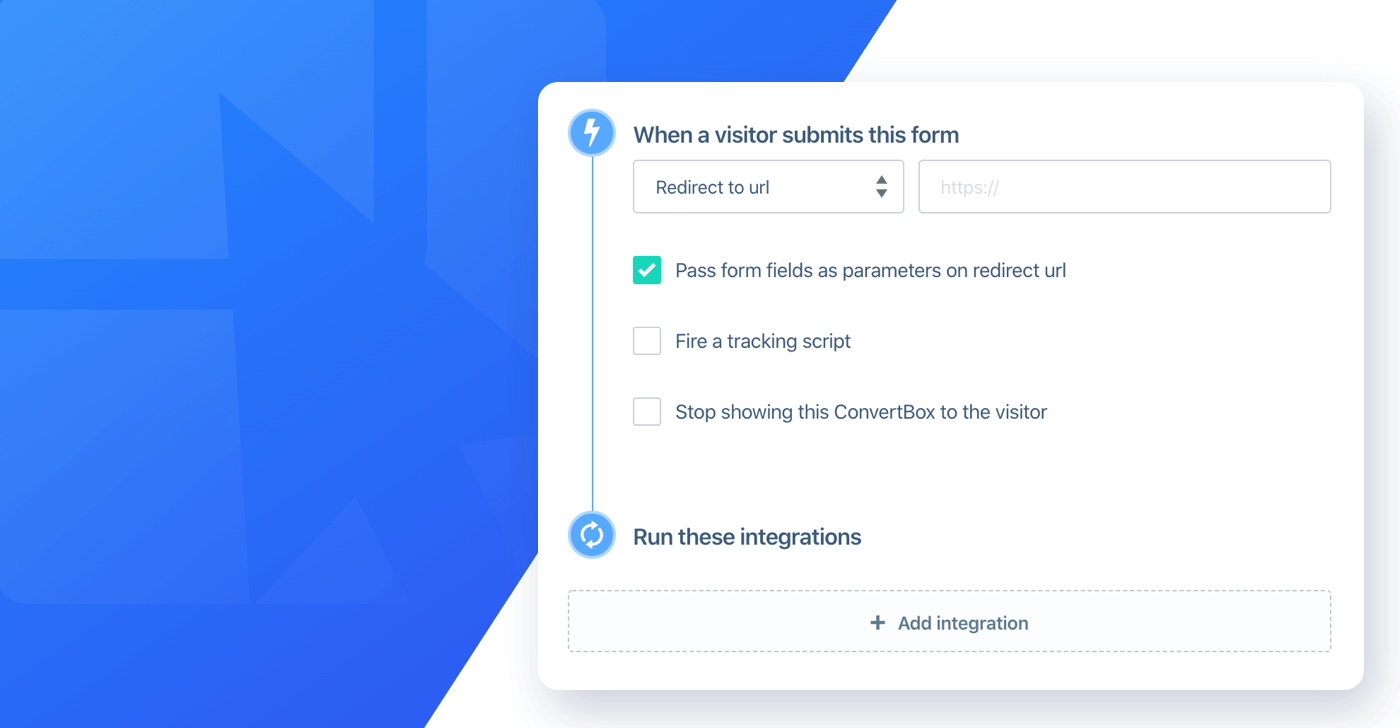I’m excited to announce that we’ve just rolled out another big platform update for ConvertBox packed with new industry-leading features. ?
Check out the video below for a detailed walk-through of all the powerful new features we’ve added in this update.
ARVE error: Mode: lazyload not available (ARVE Pro not active?), switching to normal mode
Here’s a quick overview of what was released in this update..
NEW ADVANCED FORM FIELD OPTIONS ?
We’ve added a whole bunch of new options for our form fields including new field labels, pre-filling from cookie values, custom parameters on redirect URL, hiding pre-filled fields, radio options, improved field logic and much more.
NEW MULTI-STEP FORM FEATURES ?
We’ve re-engineered our forms making them even more flexible and powerful. You can now easily collect contact information across multiple steps in your ConvertBox. So for example, you could collect the name and email on the first step and then collect and update the contacts record with additional information on the following steps. Or, you could collect the visitors name or business on the first step and queue those fields to be updated in your ESP when the visitor submits their email later on a different step or ConvertBox.
NEW LEAD ENRICHMENT AND SEGMENTATION FEATURES. ?
We’ve completely redesigned our button actions and added a powerful new set of features so you can run ESP/CRM automations (adding the visitor to a tag/list etc) when a visitor selects a button on your ConvertBox. You can choose to run these automations immediately or queue them to run later when the visitor submits their email on another form or during another visit to your site. This big update takes our already powerful segmentation features to a whole new level!
NEW FORM TRACKING SCRIPTS ?
ConvertBox already has the ability to fire custom tracking scripts on specific steps in your ConvertBox (a very powerful feature). Now with this new update, we’ve taken this feature even further allowing you to add custom tracking scripts to fire immediately when a visitor submits your form. This perfect if you are not using a “thank you” step and want to fire tracking scripts on your form before redirecting to another url.
IMPROVED UI AND UX ?
We spend a significant amount of time making sure ConvertBox is simple, intuitive and easy to use. It’s something we are constantly working to improve especially as we continue to add more features and this update is no different. We’ve made some big improvements to our UI for forms, buttons, actions and automations so you can set up powerful and complex segmentation funnels quickly and easily in just a few clicks.
This really is just a quick overview. For a full and detailed breakdown please make sure to check out the video above.