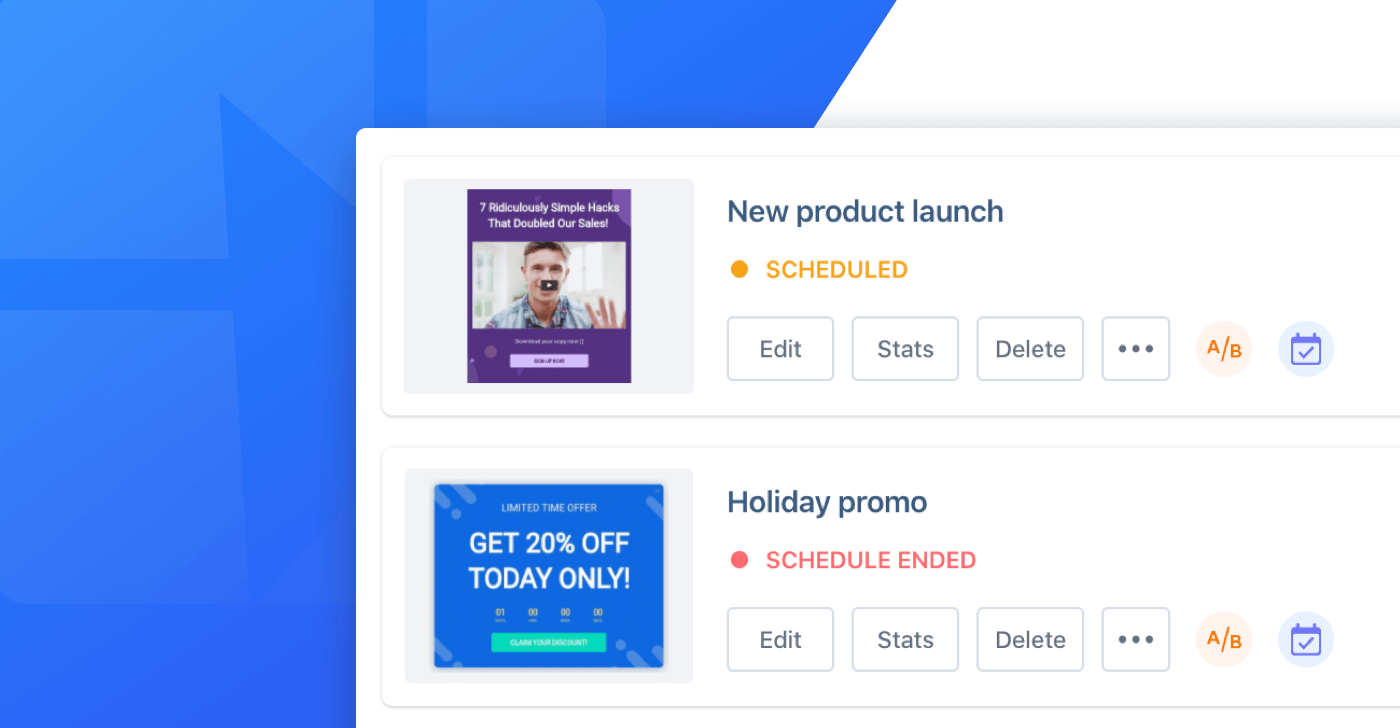We’ve just rolled out another highly requested new feature. ?
You can now schedule a ConvertBox to run during a specific time and date.
This is perfect for scheduling special offers, announcements and pretty much anything else you can think of.
As always setup is super simple.
On the Launch tab in the editor under the “Status” section you will see a new option for scheduling a start and end date.
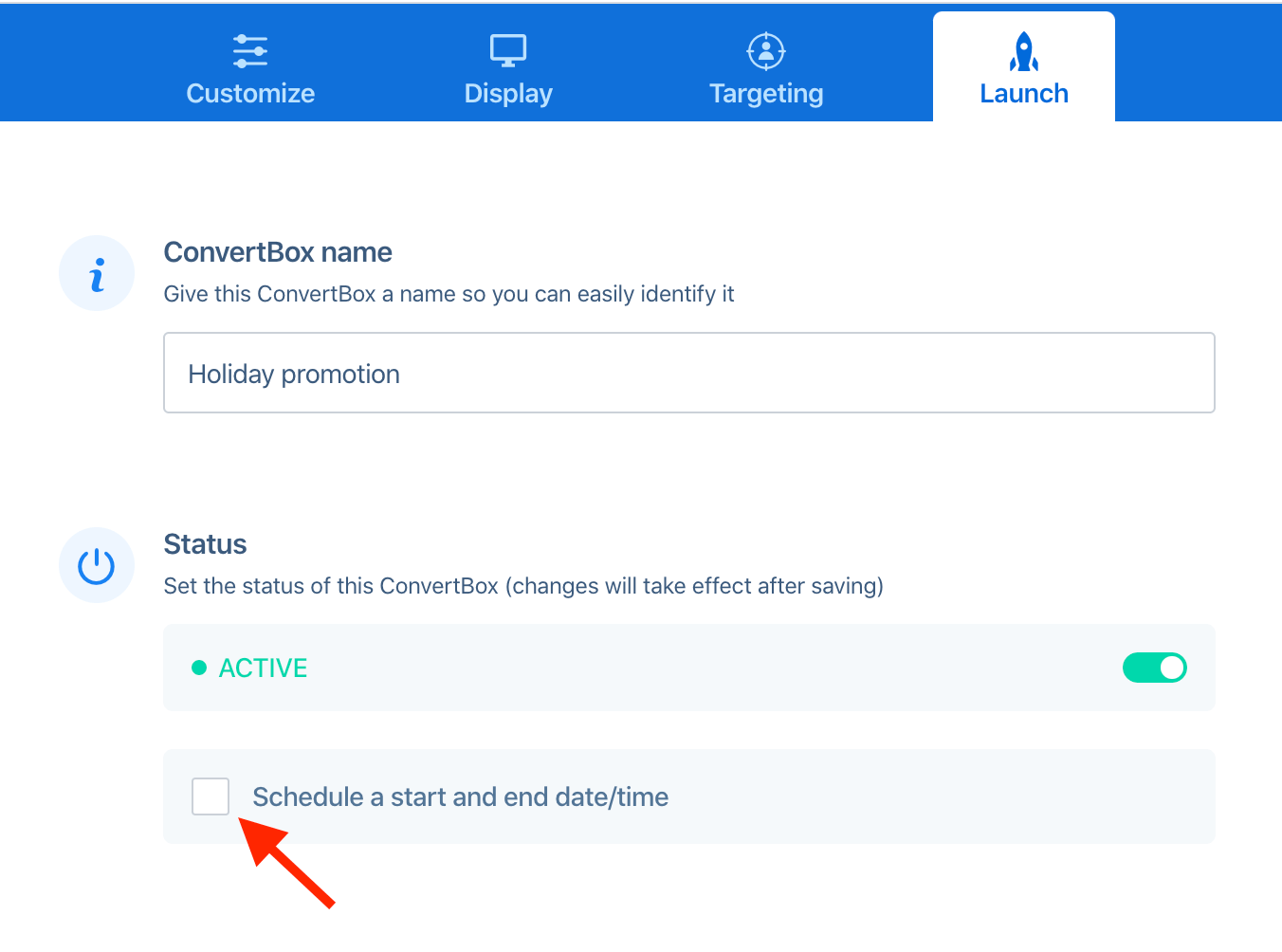
Selecting this will reveal the scheduling options where you can set a start date/time and an end date/time.
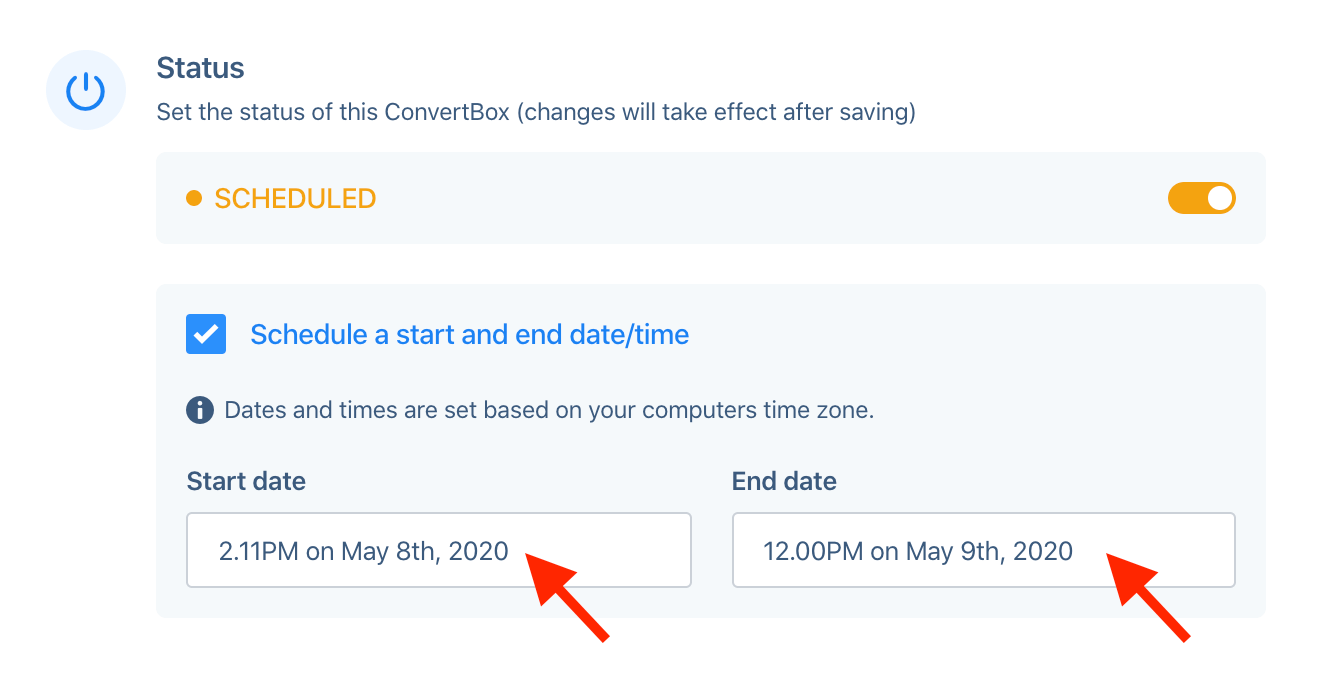
Once your schedule is set the status of your ConvertBox will update accordingly based on if it is currently active, scheduled or the schedule has ended.
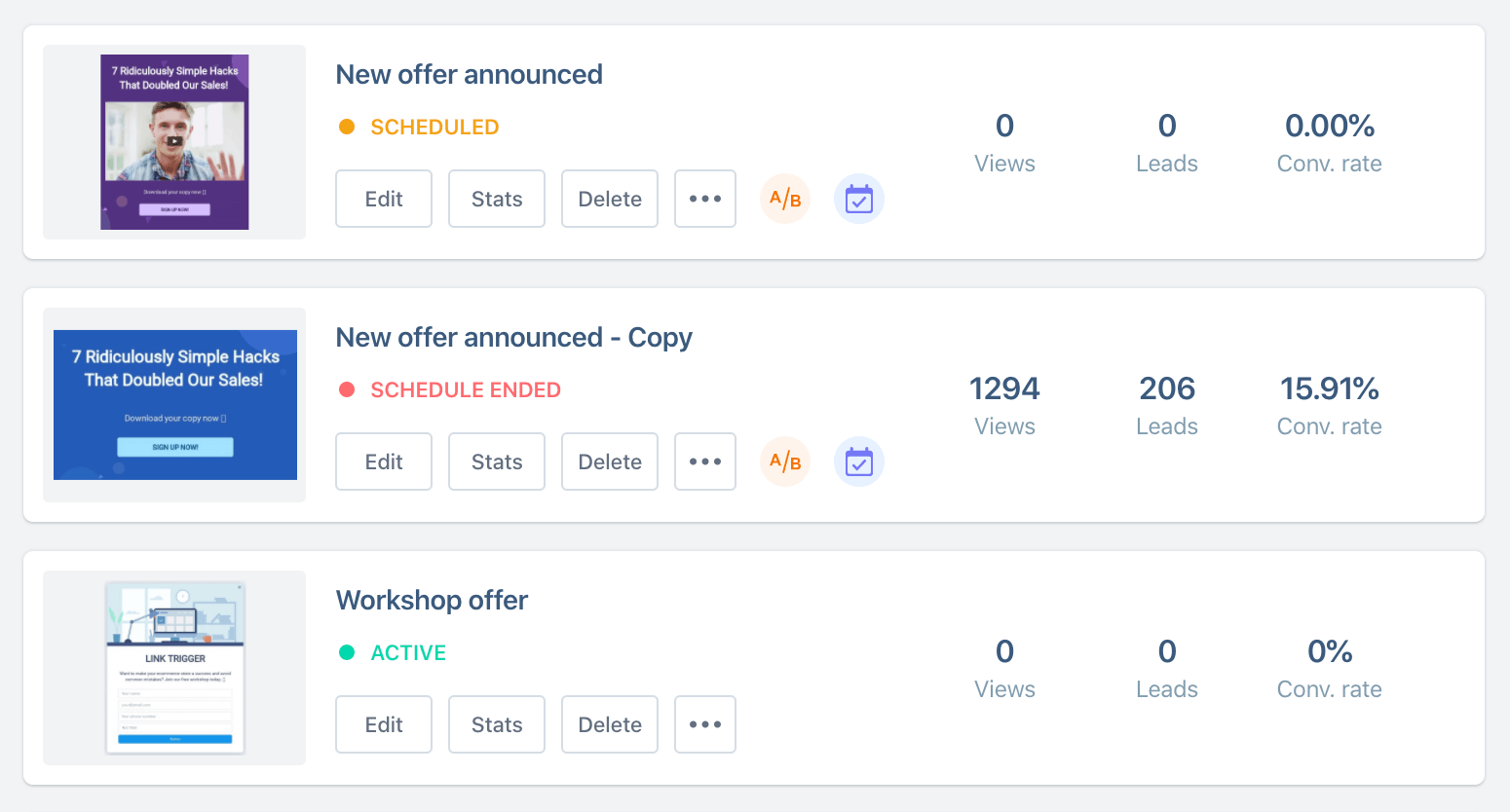
Hope you love this new feature, if you have any questions please reach out to our support team anytime here.