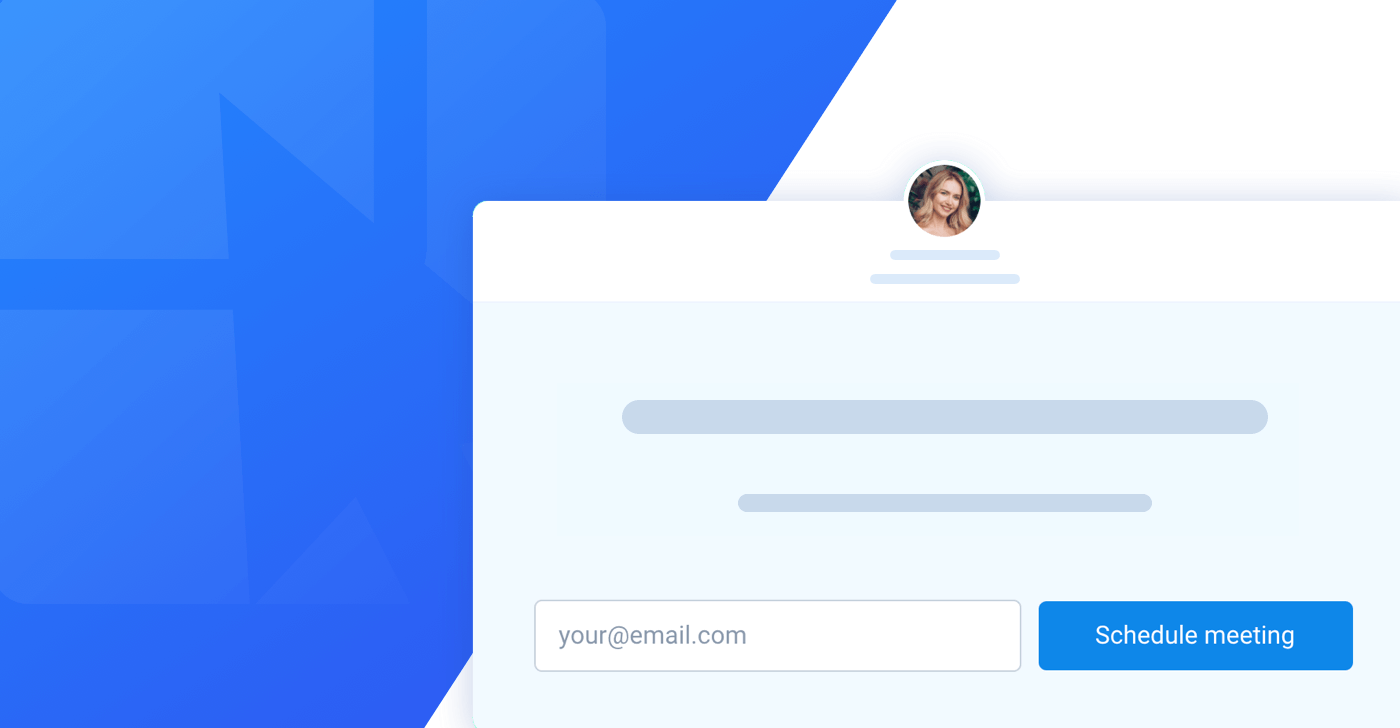We’ve rolled out several new features and improvements to the platform.
Here’s a quick breakdown of what’s new…
Horizontal form layouts
When using a single column layout and if your form has 3 fields or less, you will now see a new option on the sidebar to select a vertical or horizontal layout for the form. This gives you even more flexibility when it comes to your ConvertBox designs and overall layouts.
Lead email notification
Under the form integrations, you will now see a new integration for “Send email notification”. This allows you to specify an email address to send a lead notification to when your form is submitted. This is perfect if you don’t want or need to use a CRM and prefer to follow up with leads manually.
Interaction stats improvements
We’ve made some changes to how interactions are tracked. If a button action is set to close your ConvertBox it will no longer be tracked as an “Interaction” in the stats and will not count towards the interaction rate. This change helps prevent falsely high interaction rates due to the visitor is dismissing the ConvertBox by clicking a button rather than the “X” icon.
Exit trigger on mobile
Our exit intent trigger now also works on mobile devices. On desktop, the trigger is based on the mouse leaving the top of the window. On mobile devices, as there is no mouse to detect the “intent” therefore we use a specific scrolling behaviour. On mobile it will only trigger if the visitor is scrolling down the page slowly (reading) and then quickly swipes down to reveal the mobile browser navigation.
Behind the scenes improvements
We’ve also made many back end improvements to the platform for speed and efficiency. While not as exciting as shiny new features, it is just as important and ensures ConvertBox continues to run lightning-fast for all our thous ands of users and the tens of millions of requests our servers manage every day.
We hope you love all these new improvements.